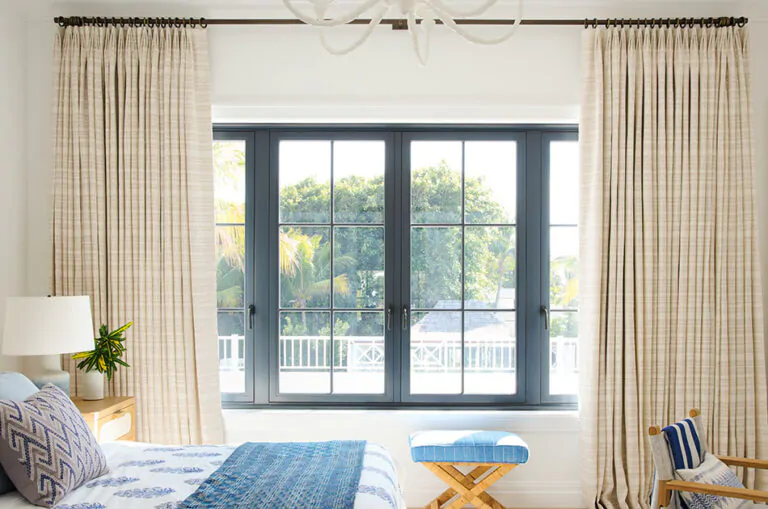How to Put Blinds Down by Control Type
Wondering how to put blinds down? Operating blinds will vary depending on the type of blinds you have and the specific control system for those blinds. Plus, it’s important to differentiate between the controls for lifting or lowering your blinds and the controls for tilting the slats.
The most common Blinds with horizontal slats have the following control for lifting and tilting:
- Cordless lift, where pushing up or pulling down on the bottom rail of your blinds adjusts them, and Wand tilt, where twisting the wand tilts the slats up or down.
Other control types including:
- No Lift control with motorized tilt, where you do not lift or lower your blinds, but can tilt the slats with a remote, an app on your phone, or by the sound of your voice when paired with a smart home automation system.
Cover photo: Wood Blinds, 2-inch Exotic in Ebony
A Note on Blinds with Strings
Blinds with strings, or blinds with cord lock control, where pulling a cord adjusts your blinds, is a control type you’ll find on older sets of blinds. This type of control is no longer available for Blinds or Shades from The Shade Store, as the industry standard has moved away from window treatments with cords in an effort to make them safer for children. Still, cord lock control does exist on older sets of blinds, so we’ll cover the instructions for how to put blinds down with this control type.
Get step-by-step guidance for how to let blinds down and lift them up with each of the control types so you can properly control your light and privacy.
How to Put Blinds Down with Cordless Control

Cordless blinds operate with a tension mechanism that holds the blinds in your desired position. To tilt control of the slats, cordless blinds typically have a wand control.
Learn how to put blinds down or lift them up with a cordless control system as well as how to tilt the slats.
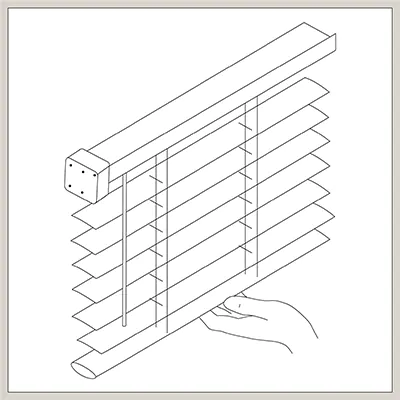
adjusting the height
Follow these steps to learn how to let blinds down with a cordless control system:
- Step 1: Take hold of the bottom rail of your blinds, being careful not to grab any slats.
- Step 2: Pull the bottom rail down to lower your blinds or gently push up on the bottom rail to raise your blinds. The tension mechanism will hold the blinds in whatever position you set them.
Why Won’t My Blinds Come Down?
If your blinds with a cordless system won’t come down, the most common cause is a damaged tension mechanism in the headrail. Fixing it will require some disassembly and manual adjustment, so contact your blinds manufacturer for the best advice.
Adjusting the Slats
For slat control, simply twist the wand one way or the other to tilt the slats up or down until they reach your desired position.
How to Adjust Motorized Blinds

While control types for blinds are relatively easy to use, motorization tops them all, giving you a truly effortless experience. Motorization for blinds from The Shade Store only tilts the slats; you do not have lift control. However, we’re always innovating and hope to feature motorized lift in the near future. Plus, the following steps for adjusting the slats will be the same for lifting and lowering the blinds since the two controls will operate on the same system.
Adjusting the Slats
Adjusting the slats of your blinds with motorization will depend on the type of motor you have and the tool paired with your motor. Most motors come with a remote, but some can also be paired with an app on your smartphone or tablet, or even with a home automation system like Amazon Alexa or Google Nest. Pairing your motor with a smart device requires a wireless link to translate the digital signal from your smart device into a radio signal that your motor understands.
To adjust your slats with motorization, follow these steps based on the tool you’re using:

Using a Remote
- Step 1: Walk through the steps provided by the motor manufacturer to program your remote and set your blinds for a particular channel. If you choose motorized blinds from The Shade Store, your remote will be pre-programmed for your blinds, with each blind being set to a particular channel.
- Step 2: Go to the channel that controls the blinds you want to adjust and click the appropriate button to tilt your slats to the desired angle.
Using a Smartphone or Tablet
- Step 1: Download the appropriate app to pair with your motor. This will usually be the app made by your motor manufacturer, such as The Shade Store. Keep in mind, pairing your motor and the app will very likely require a wireless link.
- Step 2: Set up your blinds on the app.
- Step 3: Use the controls in the app to tilt the slats to the desired angle.


Using a Smart Home Device
- Step 1: Follow the instructions provided by your motor manufacturer to pair the motor with your smart home device. This will very often require a wireless link.
- Step 2: Use your voice to control the tilt of the blinds.
Why Won’t My Blinds Come Down?
If your motorized slats won’t tilt, there are several possible causes. First, check your motor’s power source to make sure it’s plugged in properly, or if it is battery powered, try charging it. If that doesn’t work, try resetting the remote or disconnecting your app or smart home device and then reconnecting it again. If these attempts also fail, it could be a problem with the motor. Contact the motor manufacturer for your next steps.
How Do You Close Blinds with Strings?
Blinds with strings, or rather, blinds with a cord lock control system are an older type of blinds with horizontal slats. This control type is no longer offered by The Shade Store, but if you have older blinds, they may have cord lock control. In a cord lock system, you’ll generally have two sets of cords: one to control the height of your blinds, and the other to control the tilt of the slats.
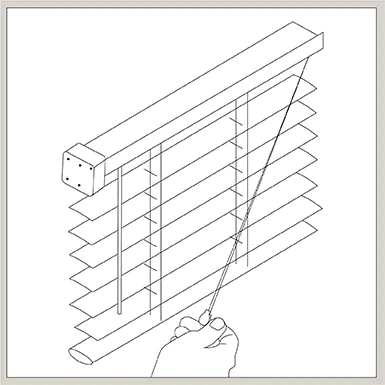
Adjusting the Height
To learn how to put blinds down or lift them up with a cord lock, follow these steps:
- Step 1: Grab the cord that controls the height of your blinds and drag it toward the center of your blinds.
- Step 2: Pull the cord down slightly to release the lock.
- Step 3: Keep hold of the cord, but release tension on it to allow the blinds to lower. Or pull the cord down for the blinds to rise.
- Step 4: Once the blinds are in the position you want them to be, move the cord back to their starting point to reset the lock and hold your blinds in place.
Why Won’t My Blinds Come Down?
If your blinds with a cord lock system won’t come down, the most common cause is a pinched cord in the headrail. To release it, try applying light pressure to the cord while pulling the cord toward the center of your blinds until it’s parallel to the headrail. If this movement doesn’t release it, it likely requires manual adjustment in the headrail. While you can try this yourself, to ensure your blinds work their best, contact the manufacturer for professional advice.
Adjusting the Slats
To adjust the slats of your cord lock blinds, simply pull one end of the cord that controls the tilt until the slats are at the desired position. Pull the other end of the cord to tilt them in the opposite direction.
remember
Blinds with strings, or rather, cord lock control, where pulling a cord adjusts your blinds, is a control type you’ll find on older sets of blinds. This type of control is no longer be available for Blinds or Shades from The Shade Store, as the industry standard has moved away from window treatments with cords in an effort to make them safer for children. Still, cord lock control does exist on older sets of blinds which is why we have a section on them.
How to Adjust Vertical Blinds

Compared to horizontal blinds, Vertical Blinds have different control types and functionalities. Vertical Blinds are comprised of vertical panels that slide side-to-side on a track system. These types of blinds have two control types: Cord Draw and Baton.
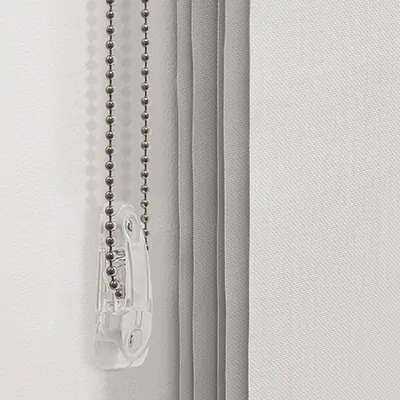
Adjusting Vertical Blinds with a Cord Draw
A cord draw system features a single looped cord that hangs on one side of your blinds and controls how the blinds slide along the track system. To adjust your blinds with a cord draw, it just takes one easy step:
- Step 1: Grab one side of the looped cord draw and pull to adjust your blinds to open or close them along their track system. To go in the opposite direction, pull the other side of the looped cord.
Adjusting Vertical Blinds with a Baton
A baton control system features a baton on the leading panel of your Vertical Blinds that allows you to draw your panels open and closed. To adjust your blinds with a baton, it’s also one easy step:
- Step 1: Grab the baton and pull gently along the track system to either open or close your blinds.

Experience All the Ways to Control Your Blinds
With the instructions you need for how to let blinds down or lift them up, you can easily control light and privacy in your home. If your blinds won’t open or close easily, or you’re considering upgrading your blinds, visit a local showroom to experience all your blinds options and how to put blinds down with each different control type. New blinds with the right control system that best suits your needs can elevate your space and give you the easy light and privacy control you deserve.